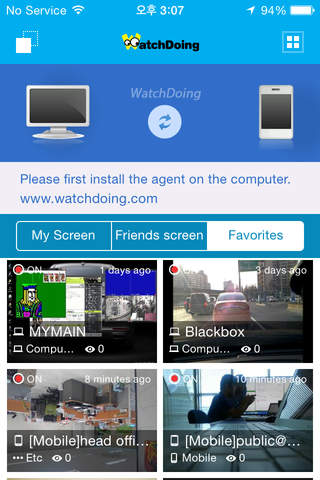The easiest way to make your smartphone or a webcam a security camera
""WatchDoing"" service can simply transform your smartphone or a webcam into a security camera
Also you can monitor your computer, POS, and DID using your smartphone anytime, anywhere.
Most of the features are free, free, free!!!
- Smartphone to security camera.
- Webcam to security camera.
- PC remote monitoring.
- baby camera, pet camera,
- Blackbox, Motion detection, Sound detection, Cloud storage(Onedrive).
- Stealth mode, Zombi mode
YOUTUBE
http://www.youtube.com/watch?v=HEGgzs9LC6s
[[Easy to follow]]
===================================
1.www.watchdoing.com, Download and install Agent on PC or Smartphone(WatchDoing CCTV).
2.In store, Search and install ""WatchDoing""(Viewer).
3.Login on Agent and Viewer.
4.You can see security camera on anytime, anywhere.
FEATURES LIST(WatchDoing viewer)
- Facebook login
- Screeen SNS
- Security camera blackbox
- Security camera motion detection
- Security camera sound detection
- Save to cloud storage.
- Security password(restrict shutdown)
- Start program(on start windows os)
- Select multi screen.(webcam1...webcamN/monitor1...monotorN/Gallery folder)
- Transfer voice, text, warning.
- Share screen(Facebook, Twitter, SMS, Mail...)
- Chatting.
- Save screen.
- Push alram(in case motion or sound detection).
- Remote agent management
- Language(English, Korean, Japanese, Chinese)
- etc...
Service Contact :
http://www.watchdoing.com
http://www.facebook.com/watchdoing
Email: [email protected]
Phone: +82-070-4355-7280
[New feature]
- Added category (school).
- Add tax guide.